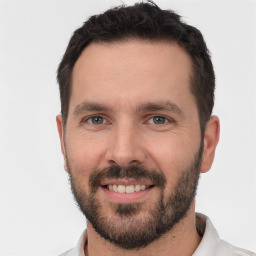| 1 |
<iframe src="//www.googletagmanager.com/ns.html?id=GTM-NRHRWDQ" height="0" width="0" style="display: none; visibility: hidden"></iframe> |
| 2 |
<div style="display: none;" class="fp_new"></div> |
| 3 |
<div style="display: none;" class="gpb"></div> |
| 4 |
<div class="ost" style="display: none;"></div> |
| 5 |
<div class="text" style="margin-top: 9px;"></div> |
| 6 |
<span class="loader" style="background-color: #fff !important;"></span> |
| 7 |
<img style="height: 26px; margin-top: 2px; width: 26px;" src="//cdn.fcglcdn.com/brainbees/images/m/loader_m.gif" alt="Loader" title="Loader"/> |
| 8 |
<li class="" id="geoLocation" onclick="locationShow()" style="display: none;"></li> |
| 9 |
<div class="city-log" id="city_pin_data" style="display: none;"></div> |
| 10 |
<li class="top_hed myacc_1" style="display:none;"></li> |
| 11 |
<div class="ct_box" style="display: none;" id="EmptyCart"></div> |
| 12 |
<div class="ct_msg_des_m lft" style="display: none"></div> |
| 13 |
<div class="ct_msg_des lft" style="display: none" id="CartMsg"></div> |
| 14 |
<div class="ct_box" style="display: none" id="SmallCart"></div> |
| 15 |
<div class="small_mrp" style="float: left;"></div> |
| 16 |
<div id="default-skin-demo2" style="float: left; max-height: 350px; overflow-x: hidden; width: 100%; background: url(//cdn.fcglcdn.com/brainbees/images/m/loader_m.gif) 50% 50% no-repeat; min-height: 50px;"></div> |
| 17 |
<div id="cartBackground" style="height: 100%; left: 0px; position: fixed; top: 0px; width: 100%; opacity: 0.3; z-index: 21; display: none; background-image: none; background-attachment: scroll; background-color: #444; background: #888\9 !important background-position: 0px 0px; background-repeat: repeat; -ms-filter: progid:DXImageTransform.Microsoft.Alpha(Opacity=80);" class="op" onclick="HideCart()"></div> |
| 18 |
<div class="my_v_cart" style="top: 12%; display: none; z-index: 1001; position: fixed; left: 50%; position: fixed; width: 980px; margin-left: -490px;"></div> |
| 19 |
<div class="sc_maindiv" style="margin: 0px auto;"></div> |
| 20 |
<div class="sc_cs rgt" onclick="HideCart()" style="cursor: pointer;"></div> |
| 21 |
<div class="cr_shopnow lft cw" id="fcr-delivery-msg" style="display: none;"></div> |
| 22 |
<div class="sc_lft_noti lft" id="Cart_Message" style="display: none;"></div> |
| 23 |
<div class="sc_rgt_undo rgt" id="Cart_Undo" style="display: none;"></div> |
| 24 |
<div class="crs_main_div lft cw" id="productlist" style="height: 250px;"></div> |
| 25 |
<div class="po_error lft" id="pinerr" style="display: none;"></div> |
| 26 |
<div class="po_des_div lft" id="Cart_AfterPin" style="display: none; "></div> |
| 27 |
<div class="po_cd lft" style="color: #333; font-size: 14px; margin: 0 0 7px; padding-top: 2px;"></div> |
| 28 |
<div class="po_ep_div lft" style="padding-top: 2px;"></div> |
| 29 |
<div class="lft" style="width: 90%"></div> |
| 30 |
<span style="float: right; cursor: pointer; margin-top: 3px;" onclick="SetTxtPin()"></span> |
| 31 |
<span style="float:left;"></span> |
| 32 |
<span class="sprite-dto click-symbol1" id="cartVatIcon" style="cursor:pointer"></span> |
| 33 |
<div class="po_rp lft cbs" style="clear: both;"></div> |
| 34 |
<div class="cartemptybig" style="height: 270px; width: 67%; margin-left: 18%; float: left; text-align: center; font-size: 18px; margin-top: 200px;"></div> |
| 35 |
<div id="Shortlist_Container" style="display: none;"></div> |
| 36 |
<div class="crs_h5 lft cbs" style="border-right: 1px solid #eee"></div> |
| 37 |
<div class="shortlistdata" style="float: left; padding-bottom: 50px; font-size: 18px; height: 430px; margin-top: 100px; padding-left: 240px; text-transform: capitalize; width: 67%;"></div> |
| 38 |
<div id="notifyback" onclick="CartHideNotify(cart_notify)" style="height: 303px; width: 980px; position: absolute; z-index: 2; background: #444; opacity: 0.1; top: 122px; display: none;"></div> |
| 39 |
<div pid="" id="cart_notify" class="notify_div" style="display: none;"></div> |
| 40 |
<span style="display: none; margin-top: 2px !important;" class="error_pd lft" id="emailerr"></span> |
| 41 |
<span style="display: none; margin-top: 1px !important;" class="error_pd lft mobileerr" id="mobileerr"></span> |
| 42 |
<div id="cart_notif" class="notify_div" style="display: none"></div> |
| 43 |
<div class="welcome_left_topheading" style="width:80%"></div> |
| 44 |
<a href="//www.firstcry.com/termsofuse" target="_blank" rel="nofollow" style="color:#0000FF;text-decoration:underline;"></a> |
| 45 |
<div id="cartprogressdiv" style="display: none;" onclick="HideCart()"></div> |
| 46 |
<div id="cartInnerrProgressmaster" class="progressbarCss" style="background-color: black; height: 100%; left: 0; opacity: 0.2; overflow: hidden; position: fixed; text-align: center; top: 0; width: 100%; z-index: 1000000;"></div> |
| 47 |
<div class="lft cp" id="loadingmaster" style="background-color: white; position: fixed; z-index: 1000000; text-align: center; width: 45px; height: 37px; top: 0px; left: -20px; border-radius: 10px; margin-top: 20%; margin-left: 50%; padding-top: 5px;"></div> |
| 48 |
<img src="//cdn.fcglcdn.com/brainbees/images/m/loader_m.gif" style="width: auto !important;"> |
| 49 |
<div id="master-pin" style="display: none"></div> |
| 50 |
<div class="pin_tnks" style="display: none;"></div> |
| 51 |
<span class="pin_err" style="display: none"></span> |
| 52 |
<div id="fillCI" class="pec sec" style="display: none;"></div> |
| 53 |
<div id="errmsg" class="errorMsg" style="display: none;"></div> |
| 54 |
<div id="showCI" class="pec" style="display: none"></div> |
| 55 |
<div id="cindex" style="display: none;"></div> |
| 56 |
<div class="overlay-bg-block" style="display:none"></div> |
| 57 |
<div class="loaction-pop-up-back show-location" id="NonLoginLocation" style="display:none"></div> |
| 58 |
<div class="decorated block-choose" id="orpincode" style="display: none;"></div> |
| 59 |
<div class="mrg-btm block-choose" id="epincode" style="display: none;"></div> |
| 60 |
<span class="error-mesg R12_red non-blk geoerr" style="display:none"></span> |
| 61 |
<div class="loaction-pop-up-back second-pop" id="LoginLocation" style="display:none"></div> |
| 62 |
<span class="error-mesg R12_red non-blk geoerr" style="display:none"></span> |
| 63 |
<div class="full-width-slider" style="margin-bottom:0"></div> |
| 64 |
<div id="new-boutique" class="partition _home_fc_loadA" style="background-color:#eee;position:relative;top:-5px;"></div> |
| 65 |
<div style="width: 1234px; padding:31px 50px 26px; position: relative; z-index: 4;margin-bottom:0;" class="fashion-Stage1 liquid_width_main img-fa"></div> |
| 66 |
<a href="/boutiques?ref2=homepage" target="_self" style="display: none"></a> |
| 67 |
<div class="block1" onclick="appdownload();" style="cursor: pointer" alt="FirstCry Mobile App" title="FirstCry Mobile App"></div> |
| 68 |
<div class="block1 mid-block" style="overflow: hidden;"></div> |
| 69 |
<div class="block1 last-block" onclick="rr();" style="cursor: pointer;" alt="Register & Get Coupons worth Rs. 2500" title="Register & Get Coupons worth Rs. 2500"></div> |
| 70 |
<div class="liquid_width_main" style="margin: 0 auto 20px auto;max-width: 100%;"></div> |
| 71 |
<div class="_home_mque" style="display: block;"></div> |
| 72 |
<img border="0" alt="brandstrip1208-2" id="hbrnd" usemap="#Map" data-src="//cdn.fcglcdn.com/brainbees/banners/brandstrip1208-3-new-19-08-19.jpg" style="display: inline; vertical-align: top;" "brands"title ="Brands"> |
| 73 |
<div class="quick-section" id="quickreorder" style="display:none"></div> |
| 74 |
<div class="quick-block-white" style="display:none"></div> |
| 75 |
<iframe id="cntryfrm" style="display: none;"></iframe> |
| 76 |
<div class="rtb-img" onclick="window.location.href='//www.firstcry.com/returnpolicy'" style="cursor:pointer"></div> |
| 77 |
<div class="hdr kids-hdr" style="height:32px;" ></div> |
| 78 |
<div class="frace" style="margin-top:20px;"></div> |
| 79 |
<div style="position: relative; z-index: 1;"></div> |
| 80 |
<div class="welcome_firstcary_popup" style="display: none"></div> |
| 81 |
<iframe frameborder="0" scrolling="no" src="" id="main-con1" style="position: fixed; height: 554px; width: 935px; margin-left: -465px; margin-top: 0px; left: 50%; top: 5%; display:none;"></iframe> |
| 82 |
<div style="height: 100%; left: 0px; position: fixed; text-align: center; top: 0px; width: 100%; z-index: 11; display: none;" id="divRatingReviewPop"></div> |
| 83 |
<div onclick="closePopup();" style="background: none repeat scroll 0% 0% rgba(0, 0, 0, 0.8) ! important; left: 0px; opacity: 0.6; position: absolute; top: 0px; width: 100%; z-index: -1; height: 3455px;" id="backtransperent"></div> |
| 84 |
<div id="btstrpDisableTabs" style="width: 100%; position: absolute; top: 0px; left: 0px; z-index: 90; display: block;"></div> |
| 85 |
<li class="cl_pa" id="recv" data-footer="3" style="display: none;"></li> |
| 86 |
<div id="btmstripQVpopup" class="btm_p_firstcary_popup lft" style="background-color:#FFF;width=100px"></div> |
| 87 |
<div class="btm_close_icon" id="close" onclick="fnhideComnQuickViewPopup();" style="margin-top: 0px;"></div> |
| 88 |
<div style="display: none" class="btm_li_lft_arw btm_sl_arw sprite_list lft" onclick="javascript:fnprevnextqvpopup(0);"></div> |
| 89 |
<div style="display: none" class="btm_li_rgt_arw btm_sl_arw sprite_list rgt" onclick="javascript:fnprevnextqvpopup(1);"></div> |
| 90 |
<div class="loadqvprog" style="display: none;"></div> |
| 91 |
<img src='//cdn.fcglcdn.com/brainbees/images/LodingCart.gif' alt='Loading ...' title='Loading ...' style="position: absolute; top: 44%; left: 46%;" /> |
| 92 |
<iframe id="btmstripfrmQuickView" src="//www.firstcry.com/offers/blankcontent" scrolling="no" style="margin-top: 0px; border: none; height: 510px; width: 900px;"></iframe> |
| 93 |
<div class="cpn_qv_overlay" style="display: none;"></div> |
| 94 |
<div class="cop_sec_ld_spn" style="display: none;"></div> |
| 95 |
<div class="cop_sec_sall" style="display: none;"></div> |
| 96 |
<div onclick="BSLeftArr(this);" id="prev1" class="prev_b sprite-btm btm_arw lft prev_b_dis" style="visibility: hidden;"></div> |
| 97 |
<div onclick="BSRightArr(this);" id="next1" class="next_b sprite-btm btm_arw rgt next_b_dis" style="right: 0px; visibility: hidden;"></div> |
| 98 |
<div style="display: none;" class="lft fw dcom sh_sec_hall"></div> |
| 99 |
<div class="sh_sec_ld_spn" style="display: none;"></div> |
| 100 |
<div style="display: none;" class="lft sh_sec_sall"></div> |
| 101 |
<div id="prev2" class="prev_b nsc sprite-btm btm_arw lft shreprev_b prev_b_dis" style="visibility: hidden;"></div> |
| 102 |
<div class="bt_ad" style="display: none;"></div> |
| 103 |
<div id="next2" class="next_b nsc sprite-btm btm_arw rgt shrenext_b next_b_dis" style="visibility: hidden;"></div> |
| 104 |
<span id="lnksh_secSeAll" style="cursor: pointer;"></span> |
| 105 |
<div style="display: none" class="lft fw dcom recv_sec_hall"></div> |
| 106 |
<div class="recv_sec_ld_spn" style="display: none;"></div> |
| 107 |
<div style="display: none;" class="lft recv_sec_sall"></div> |
| 108 |
<div id="prev3" class="prev_b nsc sprite-btm btm_arw lft shreprev_b prev_b_dis" style="visibility: hidden;"></div> |
| 109 |
<div class="bt_ad" style="display: none;"></div> |
| 110 |
<div id="next3" class="next_b nsc sprite-btm btm_arw rgt shrenext_b next_b_dis" style="visibility: hidden;"></div> |
| 111 |
<span id="lnkrecv_secSeAll" style="cursor: pointer;"></span> |
| 112 |
<div style="display: none" class="lft fw dcom qcro_sec_hall"></div> |
| 113 |
<div class="qcro_sec_ld_spn" style="display: none; margin-top: 8%;"></div> |
| 114 |
<div style="display: block;" class="lft qcro_sec_sall"></div> |
| 115 |
<div class="prev_b nsc sprite-btm btm_arw lft shreprev_b prev_b_dis" style="visibility: hidden;"></div> |
| 116 |
<div class="bt_ad" style="display: none;"></div> |
| 117 |
<div class="next_b nsc sprite-btm btm_arw rgt shrenext_b next_b_dis" style="visibility: hidden;"></div> |
| 118 |
<span id="lnkqcro_secSeAll" style="cursor: pointer;"></span> |
| 119 |
<a href="//www.firstcry.com/contactus?qtype=orderhistoryvisit" style="color:blue;text-decoration: underline;" target="_blank" aria-label="Order History"></a> |
| 120 |
<div id="divbankemipop" style="z-index: 1002"></div> |
| 121 |
<iframe style="height: 640px;" frameborder="0" scrolling="no" id="iframeemi" src="//www.firstcry.com/offers/blankcontent"></iframe> |
| 122 |
<div class="cpnCode_popup_section" style="display:none"></div> |
| 123 |
<div class="wdth50 cpnCopied_box J14SB_42 cl_27 br_27" style="display:none"></div> |
| 124 |
<div class="toShare_click_block" style="display:none;"></div> |
| 125 |
<div class="cpncode_invalid_popup_section" style="display:none"></div> |
| 126 |
<div class="cpncode_exprd_popup_section" style="display:none"></div> |